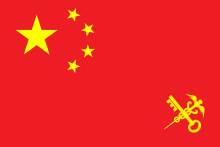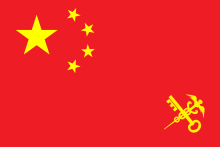Please follow these steps to install i-Design
1. Close i-Design
2. Save the .zip file to your desktop.
3. When the download is finished, select "Open"
note: A security window may appear saying: "A website wants to open web content using this program on your computer" if it does, please click "Allow".
4. Select "Extract all files" or "unzip this file".
5. Select a destination folder. Select "Next".
6. If you have a previous version of i-Design and the folder already contains a file named "setup.exe", replace the existing file.
7. When the extraction is complete, select "Finish" to show the files. The window should look like this:

8. Double click on the "setup.exe" application file. Select "Run".
9. Select "Install". You may require Administrator rights to proceed further.
10. Please follow the installation prompt
note: There are prerequisite programs that may need to be installed first
note: When i-Design begins to install, be sure to check the correct language and measuring units (Metric or Imperial)
If you have issues installing a component of i-Design, contact iDesignHelpDesk@hydraforce.com