i-Design V5 2018 Pricelist Installation Instructions
The updated 2018 Pricelist for i-Design 5.0 is now available
To install the pricelist please follow these instructions:
1. Download the new pricelist to your computer, (My Documents is appropriate)
note: The links are at the bottom of the page
2. Open i-Design 5.0.
3. Go to File / Preferences / Price Parameters
3a. If a window opens that is not the Price Parameters window, please close that and go to Price Parameters again
4. On the Price Parameter page, select the box with ellipses… as seen below (follow the arrow.)
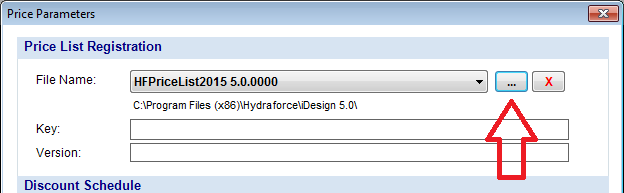
5. Navigate to where the pricelist was saved to and select the pricelist (the .hyd file) and select “Open.”
6. In the Key box, type or paste the pricelist key. The key should be in an email that was sent out from "iDesignHelpDesk@hydraforce.com"
Note: If you do not have or cannot find the pricelist key, please use the form on the right side of this page
7. When the correct Key has ben entered, the Version box will populate a turn green, as seen in the picture below
Note: If the Version box does not populate or turn green, the key was not entered correctly
Note: The key and version seen in the picture below is not the key or version for the latest i-Design pricelist
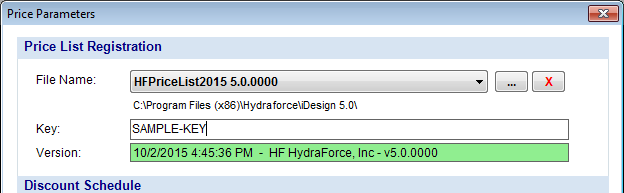
8. Select “OK” on the bottom of the price parameters page.
Download Pricelists:

